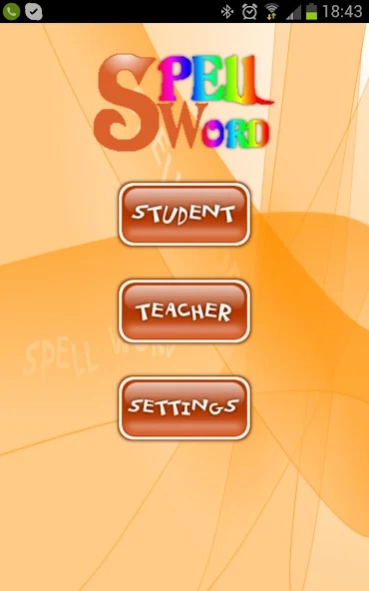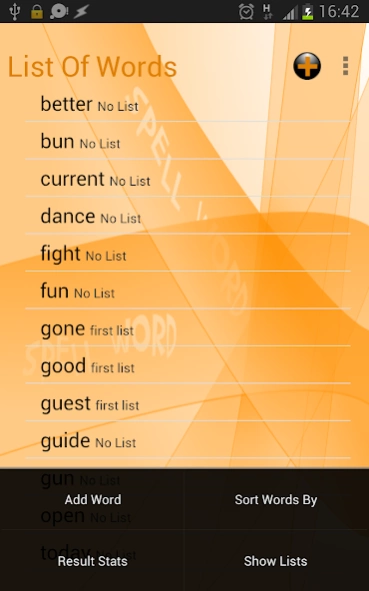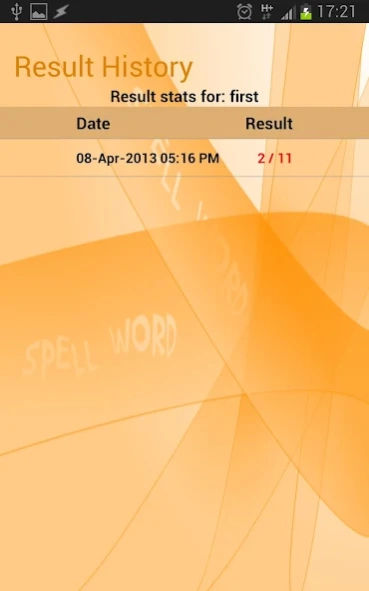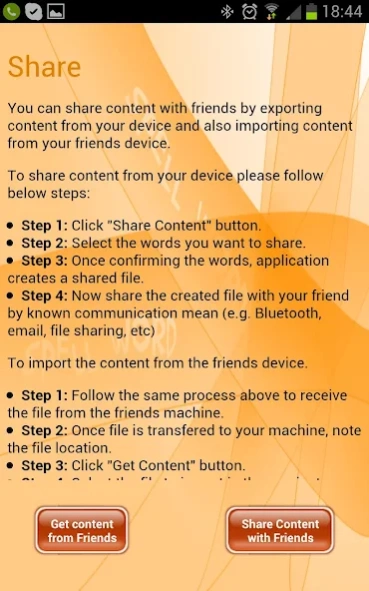Spell Word 3.5.2
Free Version
Publisher Description
Spell Word - Personalized way of teaching spellings in your own voice.
Looking for fun way to practice dictation! Looking for something where pronunciation of words can be recorded in your own voice. Intention of the app is to create your own list of words, in your own voice to make it very personalize. App does not comes with any word list, so you can create your own.
Features:
* Personalized voice in spelling learning experience
* Add your own choice of words
* Share the created content with voice with friends
* Take test to check progress
* Learn pronunciation and spellings too
* Create lists for group of words for better management of words
* Results to monitor the progress for the student. Will give you detailed description of the words.
Usage for teachers:
* Teachers can create the words list in their own voice which need to be taught
* Using share feature (available in settings), teacher can share the content to students.
* Students can load the content on their Spell Word using the same share features.
* Students can learn new words from the new content, take test, monitor progress.
* Teacher can distribute content as per syllabus to students to learn.
Usage for Students:
* Students can receive content from teacher
* Students can create their own word list to learn
* Students can learn and take test to monitor progress.
How to use game for dictation/word vocabulary practice-
1. Login as teacher can be used by teachers/parents
2. Type first word from list of words the student has to practice
3. Create list for the words or add words to the existing list for better word management.
4. Record the pronunciation in your own voice ( **TIP – can add description also while recording, eg: Word is “AIM” . Pronounce AIM and further elaborate it saying yes it is the same AIM which you AIM at with your gun or Bow and arrow.)
5. Repeat step 2 - 4 for each word in the list. It can be used for Spell Bee and other competition practice as well.
6. You can choose levels if you are using multiple lists. This can be used to boost morale of the student by giving easier words in Level 1 and then moving on to tougher words.
7. Lists will allow you to group words in particular orders and allow students to learn words list by list.
8. Teacher can monitor the progress made by students using results. Results are added to list and also to the app level for all the tests completed. Results can be accessed under Teacher section. Results are available on list page for each list and also at words list page for app level.
1. Login as Student
2. Dictation practice allows student to practice and check word after every word
3. Dictation test will give results towards the end similar to class room test.
4. Student can select particular list to practice and test.
Settings section.
1. Share the created content with friends. Collect the content from friends. Grow your content list fast.
2. Change settings on the settings page, increase/decrease test size, change sound for correct and incorrect words.
Please send any suggestion / comments to mail mention below.
About Spell Word
Spell Word is a free app for Android published in the Teaching & Training Tools list of apps, part of Education.
The company that develops Spell Word is Shaleen. The latest version released by its developer is 3.5.2. This app was rated by 1 users of our site and has an average rating of 5.0.
To install Spell Word on your Android device, just click the green Continue To App button above to start the installation process. The app is listed on our website since 2018-02-04 and was downloaded 16 times. We have already checked if the download link is safe, however for your own protection we recommend that you scan the downloaded app with your antivirus. Your antivirus may detect the Spell Word as malware as malware if the download link to com.shan.kids.wordspelling is broken.
How to install Spell Word on your Android device:
- Click on the Continue To App button on our website. This will redirect you to Google Play.
- Once the Spell Word is shown in the Google Play listing of your Android device, you can start its download and installation. Tap on the Install button located below the search bar and to the right of the app icon.
- A pop-up window with the permissions required by Spell Word will be shown. Click on Accept to continue the process.
- Spell Word will be downloaded onto your device, displaying a progress. Once the download completes, the installation will start and you'll get a notification after the installation is finished.